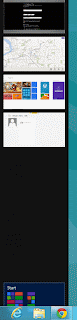The Tough Case
I love my iPhone and I want to give it the best protection possible. Many of you may be aware of what are often called "Tough Cases" for various smart phone models. There is a huge market for these things! Of course there will always be those people who don't want to add bulk to their device; tough cases are not built for these people. Personally, I want to keep my device in mint condition until the time comes to purchase a new one (which may be this summer with the release of iPhone 5). This post will give you a run-down - of what I think - are the top four "Tough Cases" for the iPhone (some of which are available for other deviuces as well). They are in no particular order, although I will tell you which one(s) I think are the best. I understand that there are hundreds (probably thousands) of cases out there, but I am only interested in cases which cover the entire iPhone for ultimate protection. At the end I will list some notable mentions. Before I present my chosen cases I will give you my criteria for a good case.
What Makes a Good Case?
I think there are four criteria from which to judge the effectiveness of a case:
(1) Protection: The first thing to consider is when looking for a good case is how well it protects the phone (or other device). I think that the device inside the case should be so well protected that when you take it out of the case it looks the same as the day you purchased it - free from nicks, scratches, bruises, or marks of any kind. I don't want dust under my screen (which happened often with my 3G) or nasty pavement scrapes. Simply put, scratch and shock protection are at the forefront of my criteria.
(2) Accessibility: The second thing I look at is how well each part of the device can be accessed. I do not want to sacrifice accessibility for protection - although just as some people think you have to sacrifice individual freedoms for greater national defense, sometimes you must sacrifice accessibility for protection. I try to avoid this trade off at all cost. I must be able to easily silence my phone, raise or lower the volume, push the home button, use the headphones jack, charge my phone with the cord or via a dock, and use the speakerphone without audio disruption. One of the worst things with "Tough Cases" is the inability to use a dock with the case on - this drives me insane! Once one of these cases in on the phone I do not want to take it off to use because it prohibits functionality.
(3) Bulk: I want the best protection in the smallest package. Simple as that. I do not want my slim and sleek device to become a brick that I can no longer fit in my pocket. Unfortunately, this criteria is hard to maximize when you are maximizing protection as well. Just like accessibility there are trade-offs.
(4) Durability: The case itself should be durable enough to keep the device protected without breaking down. I do not want the case to break in the process of protecting the phone, only to force me to purchase a new case. Moreover, when cases break they lose functionality and become cumbersome to use.
Some people may also put price as their number 5 criteria. However, all of the cases I am presenting are under $100.00 - which in my opinion is still way to high for any case - you can make up your own mind based on your budget. Personally, although I know the prices are a little steep, I am willing to pay for better protection, especially because I insist on keeping my phone for two years as a cell and then as long as it will last as an ancillary device (I still use my 3G as an "iPod Touch"). Thus, I use my devices long after their warranty expires.
For the sake of this blog I will use a five star rating system for criteria and give an average for each case in the aggregate.
First-Hand Experience: The "Otter Box Defender Series"
My personal cell phone is an iPhone 4 which I have owned since its release date. I time my iPhone purchases every two years so that I get the major releases and not the "S" releases. I did not own the first iPhone based on AT&T's "Edge" broadband; instead I waited and purchased an iPhone 3G. I passed up the 3GS and purchased the 4. I am hoping the 5th gen release will be another major upgrade. Anyway, my iPhone 4 has been in the Otter Box Defender Series for almost two years now.
I will be sure to review the actual LifeProof product once I get it, but that could be a while. Although, LifeProof is going to release an iPad case soon - hopefully with the same specs. I will definitely be buying that case for my "new iPad".
Notable Mentions
Case Mate's Tank - Talk about protection...
The Joy Factory's Rain Ballet - Mostly waterproof anyone?
Speck's Mighty Vault - Much like the Otter Box...
Trident's Kraken II - It's tough, with style...
That's the notable mentions. There are so many! See this CNET article for more info on their Top 20 Tough Cases. But trust me, the top 4 I reviewed are the best of the best!
I love my iPhone and I want to give it the best protection possible. Many of you may be aware of what are often called "Tough Cases" for various smart phone models. There is a huge market for these things! Of course there will always be those people who don't want to add bulk to their device; tough cases are not built for these people. Personally, I want to keep my device in mint condition until the time comes to purchase a new one (which may be this summer with the release of iPhone 5). This post will give you a run-down - of what I think - are the top four "Tough Cases" for the iPhone (some of which are available for other deviuces as well). They are in no particular order, although I will tell you which one(s) I think are the best. I understand that there are hundreds (probably thousands) of cases out there, but I am only interested in cases which cover the entire iPhone for ultimate protection. At the end I will list some notable mentions. Before I present my chosen cases I will give you my criteria for a good case.
What Makes a Good Case?
I think there are four criteria from which to judge the effectiveness of a case:
(1) Protection: The first thing to consider is when looking for a good case is how well it protects the phone (or other device). I think that the device inside the case should be so well protected that when you take it out of the case it looks the same as the day you purchased it - free from nicks, scratches, bruises, or marks of any kind. I don't want dust under my screen (which happened often with my 3G) or nasty pavement scrapes. Simply put, scratch and shock protection are at the forefront of my criteria.
(2) Accessibility: The second thing I look at is how well each part of the device can be accessed. I do not want to sacrifice accessibility for protection - although just as some people think you have to sacrifice individual freedoms for greater national defense, sometimes you must sacrifice accessibility for protection. I try to avoid this trade off at all cost. I must be able to easily silence my phone, raise or lower the volume, push the home button, use the headphones jack, charge my phone with the cord or via a dock, and use the speakerphone without audio disruption. One of the worst things with "Tough Cases" is the inability to use a dock with the case on - this drives me insane! Once one of these cases in on the phone I do not want to take it off to use because it prohibits functionality.
(3) Bulk: I want the best protection in the smallest package. Simple as that. I do not want my slim and sleek device to become a brick that I can no longer fit in my pocket. Unfortunately, this criteria is hard to maximize when you are maximizing protection as well. Just like accessibility there are trade-offs.
(4) Durability: The case itself should be durable enough to keep the device protected without breaking down. I do not want the case to break in the process of protecting the phone, only to force me to purchase a new case. Moreover, when cases break they lose functionality and become cumbersome to use.
Some people may also put price as their number 5 criteria. However, all of the cases I am presenting are under $100.00 - which in my opinion is still way to high for any case - you can make up your own mind based on your budget. Personally, although I know the prices are a little steep, I am willing to pay for better protection, especially because I insist on keeping my phone for two years as a cell and then as long as it will last as an ancillary device (I still use my 3G as an "iPod Touch"). Thus, I use my devices long after their warranty expires.
For the sake of this blog I will use a five star rating system for criteria and give an average for each case in the aggregate.
First-Hand Experience: The "Otter Box Defender Series"
My personal cell phone is an iPhone 4 which I have owned since its release date. I time my iPhone purchases every two years so that I get the major releases and not the "S" releases. I did not own the first iPhone based on AT&T's "Edge" broadband; instead I waited and purchased an iPhone 3G. I passed up the 3GS and purchased the 4. I am hoping the 5th gen release will be another major upgrade. Anyway, my iPhone 4 has been in the Otter Box Defender Series for almost two years now.
I really like this case. The first picture above is the original defender for the iPhone 4. The second picture above is of the 4S Defender case which was "tweaked" a little for the 4S but also fits the 4. I think the 4 case was better than the 4S case because it fit the contours of the phone better - notice the larger hole around the camera allowing more of the phone to be exposed. Nevertheless the differences between the cases are minimal.
(1) Protection (*****): The Otter Box Defender gets a 5 star rating for protection. I have dropped, smashed, accidentally kicked, and bowled my iPhone down concrete over the two years that I have owned it. My phone has taken a beating. I am an avid Geocache participant and I use my iPhone as my GSP device all the time. I take my phone into environments which are not electronics friendly. The Otter box has stood the test of time. When I open my phone it looks like it did the day I bought it. There isn't a scratch on the device. I cannot say the same for the case however, which I will discuss soon. Nevertheless, the Defender did it's job - my phone has been protected from a variety of dangerous drops. Watch the video below to see a guy drop his iPhone inside of an Otter Box off a roof... Don't try this at home :)
(2) Accessibility (****): The Defender has some accessibility issues so it gets 4 out of 5 stars. First of all, forget docking your iPhone on anything. That might be a slight exaggeration, but I have only found a single dock which will accommodate the iPhone inside the case (I will update the post with the model as soon as I find that information). There is simply too much extra bulk for dock connectors to easily fit into the device. The screen protector on the Defender also takes away from the beauty of the device. When the case is off, the screen is vibrant and brilliant. The case dulls that experience. However, there are no responsiveness issues like with other screen protectors on other cases (see below). But the case is also not flush with the device and it sits higher than the screen, which creates a small plastic lip surrounding the screen. This makes it difficult to access the outer parts of the screen. There are times when I want to bring my cursor to the beginning (or end) of a sentence when typing an email and have trouble getting my finger to the edge of the screen to get the cursor in the right position. Other than these (really annoying) issues, everything is accessible.
(3) Bulk (***): I am going to give the Defender 3 out of 5 stars for bulk. The case adds significant width to the phone. The iPhone 4 is 9.3mm thick,with the case it becomes 16.76mm thick - a whopping 7.3mm thicker or about 170% thicker than the original device. With the clip it becomes even larger! But again, this is the cost of a "Tough Case".
(4) Durability(***): The Defender gets 3 of 5 stars for Durability - if is wasn't for the company's amazing customer service it would get 2 out of 5 stars. I am currently on my 3rd Defender case. The first one lasted about 6 months. The plastic on the case cracked around the screen after one drop from less than 4ft. Otter Box sent me another unit right away at no extra cost. The belt clip also broke so they replaced that as well. The second Otter Box I received lasted much longer, but the silicone around the edges began to disintegrate. I use my iPhone with headphones all the time - at the gym or in my shared office. Every time you want to use the jack you have to peel back a small silicone lip. It slowly began to rip with use and eventually snapped at the seem. But that's not all. The silicone used to cap the silence switch did the same thing. However, once again I called Otter Box and they sent me the new 4S version which fit fine. The biggest issue with the case is the silicone layer which degrades over time. But as long as the company takes care of it's customers and warranties the product, this is not such a bad thing. Nevertheless, the warranty on the Otter Box is only one year. While it seems like they take care of their customers beyond that (mine was replaced in the second year of ownership) it is obviously not guaranteed that the company will do the same for all customers.
That leaves us with an average rating of 3.75 out of 5 stars for the Otter Box Defender series, which costs $49.95. Before you read on, I must tell you that I do not own any of the following cases which I review. The information is based on my extensive research into each case, which includes videos, reviews from other bloggers, and information on the company's website. The information on the Otter Box comes first hand and is thus reliable.
My Next Case? The "LifeProof" iPhone 4/4S Series Case
I think that when the next iPhone is released I will purchase the LifeProof case. This case is supposed to be water-proof, dust-proof, shock-proof, and snow-proof! Who wouldn't want an indestructible iPhone that can go anywhere and do anything? Since I am an avid Geocacher I am very interested in what this case has to offer.
(1) Protection (*****): For protection this case has it all! The entire phone in completely covered, speakers and all! In fact, the phone is water-proof for up to 6.6ft! The company also claims that it has been tested and can be dropped from 6.6ft. Take a quick look at the video below to watch what Dusty puts her iPhone through - some of it is impressive. However, I am unable to find any videos where someone drops the LifeProof cased iPhone of a roof... perhaps they don't exist because people are not dumb enough to try such a thing when the company tells you that it can only withstand 6.6ft... but Otter Box owners did and many of their phones survived. I am not quite sure how resistant the case is to a real beating.
However, I did find this pretty good review on YouTube where he claims that he put his LifeProof through a beating and it held up. The link below is from part 2 of the review where he has used the case for some time. In part 1 he is actually a little disappointed with the feel of the case, which he initially thought would not hold up as well as his previous Otter Box. Thus for protection I am going to go out on a limb here and give the LifeProof 5 stars.
(2) Accessibility (****): I have rated the LifeProof 4 out of 5 stars on accessibility. Because the device is fully sealed in the case there are obvious impediments to accessing the device functions. The silencer, volume buttons, home button, and power button all seem to work fine. However, because it's water proof, in order to access the headphones jack, one has to unscrew the "bung" from the case in order insert headphones. Interestingly the company also makes a waterproof headphones adapter for snowboarding, swimming, or just hanging out at the beach - I do love this feature but it still impedes everyday accessibility. Also, the standard LifeProof case will not support any dock due to the way its Apple connector door opens and closes. However, you may have noticed a 4 star rating... why higher than Otter Box when it seems like the LifeProof has the same (if not more) issues? It's because Lifeproof offers a dock extender for their case which quickly and easily solves the problem! That is truly innovative - even though it seems like a no-brainier. Lastly, there have been some complaints that the plastic that covers the LifeProof screen does not hug the screen that well (as if there was an air bubble between the screen protector and the phone) causing responsiveness issues. Moreover, some people claim that the sound from the speaker phone is a little muted or muffled; although the company says that if the phone is fit properly this is not an issue. Even so, I am still giving it 4 stars for having as great of protection as it does with as much accessibility as it does. Yes the headphones thing is going to be a pain in the ass but the dock extender makes it all better :)
(3) Bulk(*****): The LifeProof is by far the best "Tough Case" when it comes to slim design. The case is only 13.33mm thick, which is only about 4mm thicker than the phone rather than 7.33mm thicker like the Otter Box. This is a selling feature!
(4) Durability (****): I can't really comment on this criteria except to say that LifeProof has a year warranty like most cases. Those at CNET seem to think it is a durable but I have not used the case for two years like Otter Box so I cannot comment on how well it is made. But I will give it the benefit of the doubt and give it a 4 out of 5 star rating.
At a cost of $79.99 the LifeProof case gets an average rating of 4.25 out of 5 (4.33 is you don't count the durability rating for lack of information). Thus, the LifeProof case seems to offer a lot of protection in a sleek design which can also accommodate a dock, but has problems with headphones. Nevertheless, I just bought a set of wireless headphones from Motorola so headphone accessibility will not be a future issue (at least for me). I really like this case a lot and I think it will be next purchase for what I hope is the iPhone 5.
Can You Get Any Tougher? The "Ballistic Hard Core Series"
This Ballistic Hardcore case has not two, not three, but five layers of protection!
*Layer 1 – Built in screen protector
*Layer 2 – Ballistic shock absorbent polymer
*Layer 3 – Tough impact resistant polycarbonate
*Layer 4 – An additional layer of our Ballistic shock absorbent polymer
*Layer 5 – Optional outer layer of silicone
Wow! This case has protection down!
(1) Protection (*****): Hands down this case has "hardcore" shock protection. However, there are a few issues that I didn't like. First, on some older models the headphones jack and noise cancellation microphone are not covered by the case. This can easily allow dust to get into the unit and cause havoc. In fact, this seems to be the number one protection complaint from customers, especially those in the construction or trade fields of work. However, it appears that the newest version does cover the headphones and mic, which has solved this problem. This case has some very nice drop protection but not as much dust protection in the headphone area as the Otter Box or especially the LifeProof. Nevertheless, from what I seen online, this case is tough when it comes to impact.
(2) Accessibility (***): It's the same story with the Ballistic Hardcore as the Otter Box (and the Lifeproof). Most of the features are accessible, but don't plan on docking the device with the case on. Also, the Hardcore has an issue with it's screen protector called watermarking. Apparently when the screen protector touches the actual iPhone screen it produces an odd pattern that looks like there is water under the screen. It can be fixed with some "baby powder". I never had this happen with my Otter Box which has an amazing screen protector that does not hamper the functionality outside of the issues I have already mentioned. See the video below for the baby power fix - Nevertheless, this is an important accessibility issue. I would compare this case to the Otter Box but with beefed up protection.
(3) Bulk (**): Put it this way, the case is very thick. I could not find its exact thickness on the web, which is probably a result of that NOT being a selling feature. Nevertheless, bulk is the biggest complaint about this case on the web. From what I can tell the case doubles the size of the iPhone.
(4) Durability(****): Once again I cannot give this criteria a rating for sure so I went with 4 out of 5 stars. From what I have read though some reviews are saying that the silicone is thicker than the Otter Box and thus has a smaller chance of ripping at the seems.
Overall this case gets a 3.5 out of 5 star rating. If you want serious protection and don't mind the bulk of the case this may be the one for you. The case is $49.99 which is the same as the Otter Box. It seems as if this case offers better protection than the Otter Box but with more bulk and more accessibility issues.
One of the Best Protectors: The "Griffin Survivor Series"
The first line of the website says, "Ridiculously over-engineered? Or the perfect case for your iPhone 4 no matter where you're headed?" I think this sums it up well. Check out the video below from the company to see the damage it can take.
(1) Protection(*****): This case is seriously rugged. It offers more protection than both the Otter Box and the Ballistic Hardcore. It has awesome drop protection, wind protection, and dust protection - although it is not completely sealed like the LifeProof case. The company claims that the case is "Independently tested and certified to meet conditions outlined in US Department of Defense MIL-STD-810 and UK Department of Defense Def-Stan 00-35." The company also claims to have tested the case at 6ft drops. The phone is covered all the way around and extremely protected. The only thing it's missing is the complete water-proof package. It gets 5 out of 5 stars, just like all of the cases I have chosen.
(2) Accessibility (**): There are some serious accessibility issues here! First and foremost the camera is completely covered by a silicone flap which must be held away from the lens to take a picture! This is the worst of all the accessibility problems - even worse than the LifeProof Headphones "bung". Other than that the same dock issues exist as the Otter Box and Ballistic HC. The Survivor also has a cover over the speaker, voice mic, and noise cancellation mic, which can muffle the sound of the device - but probably not as bad as the LifeProof given that the phone is completely covered and sealed. The screen protector has also been known to be less responsive than other cases such as the Otter Box Defender. The bottom line with the Survivor series is you are sacrificing a lot of accessibly and getting a lot of protection.
(3) Bulk(**): Again this case doubles the thickness of the iPhone. I couldn't find the exact specs, but you get the point.
(4) Durability(****): Once again I cannot give this criteria a rating for sure so I went with 4 out of 5 stars. From what I have read though some reviews are saying that the silicone is thicker than the Otter Box and the Ballistic. But, I have seen in some videos that the silicone over the camera has ripped and also the silicone over the corners has ripped.
Overall the Survivor gets3.25 stars out of 5. It costs $49.99. This one has the protection that tops all the others, however! After all, it was run over by a truck and the phone was destroyed, but it did still work :)
The Bottom Line
All of these cases provide great protection for your iPhone. They all have accessibility issues - including the fact that you cannot dock your device, which sucks! However, with the LifeProof case you can get the optional dock extender which solves my number one problem. The Otter Box and the LifeProof both have the best accessibility and offer very nice protection, with the LifeProof case being waterproof up to 6.6ft. Moreover, they all increase the size of the iPhone, but the LifeProof case delvers the slimiest package - which I love!
My choice for best "Tough Case" is the LifeProof and I will be purchasing one for my next iPhone. It is also the most costly at $79.99. Coming in second is the Otter Box - it has great protection, a comparatively sleek design (than the Ballistic or Survivor) and offers great everyday protection - my phone looks like I bought it an hour ago! The Ballistic and Survivor are great cases with lots of protection, but they lack the accessibility and are too bulky for my tastes.
Notable Mentions
Case Mate's Tank - Talk about protection...
The Joy Factory's Rain Ballet - Mostly waterproof anyone?
Speck's Mighty Vault - Much like the Otter Box...
Trident's Kraken II - It's tough, with style...
That's the notable mentions. There are so many! See this CNET article for more info on their Top 20 Tough Cases. But trust me, the top 4 I reviewed are the best of the best!